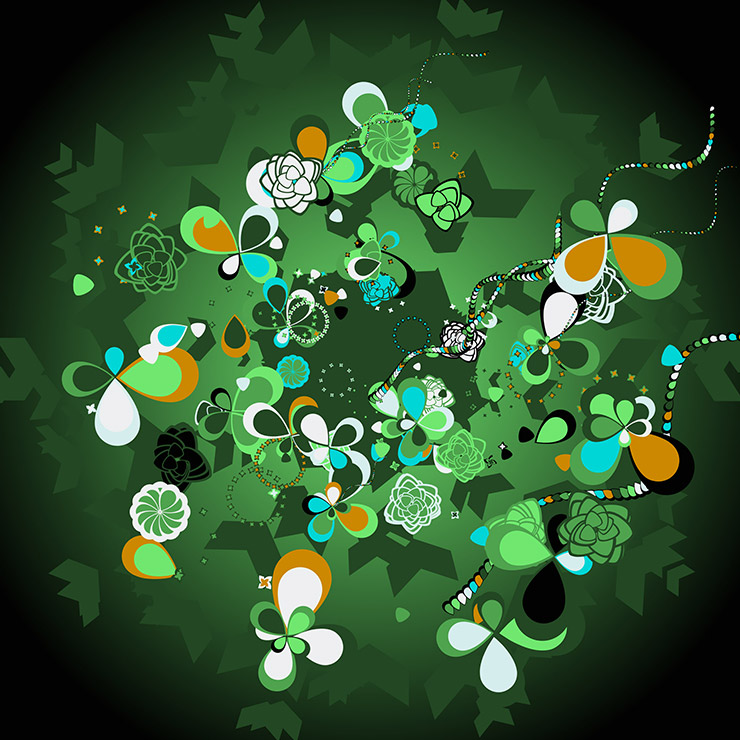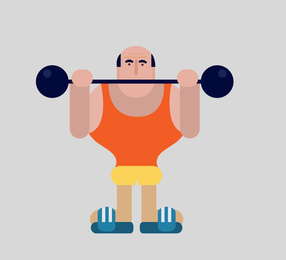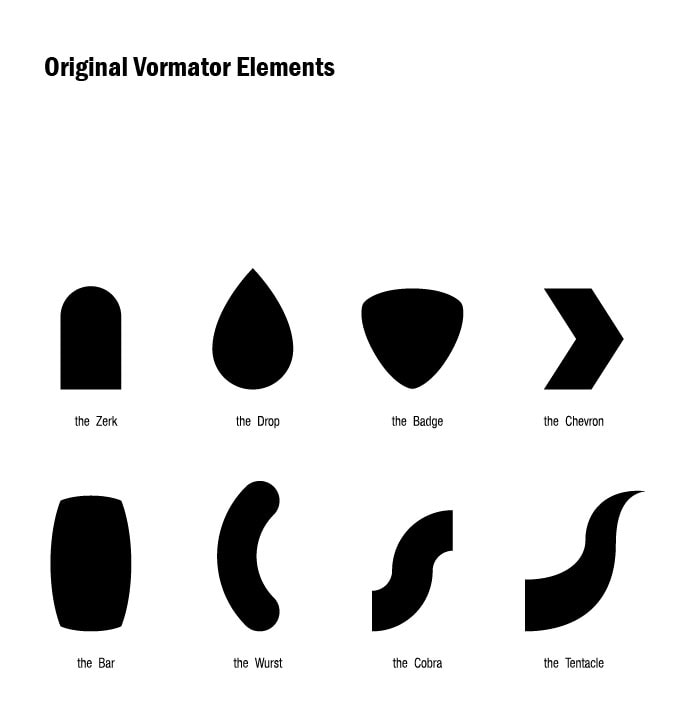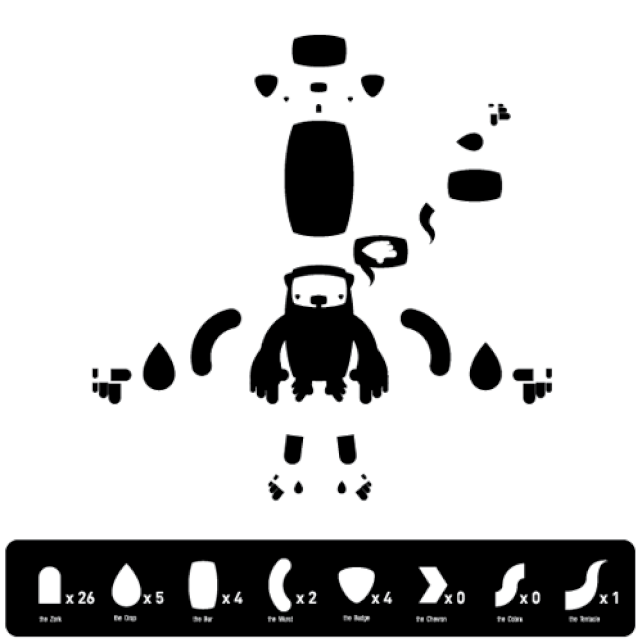Directions/Project Objectives
Vormator is the ultimate challenge of your creativity: the aim of project is to give each artist the chance to show his abilities to create a stunning piece with limited means.
Each person will get the exact same set of 8 shapes, the Elements. With these shapes you are challenged to create your own unique design, within the limitations provided in the Rulebook. Designers are thus challenged to create a unique piece within a strict set of rules. It all comes down to pure skills and creativity in this project.
Besides it being an ultimate test of skills, I also think the Vormator project is something new and fresh. Imagine what can spawn from these simple rules. Who will find the most creative solution?
Each artist starts with the same set of forms but will have to end with a different, individual piece. Do you think you’re up for the challenge?
THE RULEBOOK
What exactly are you allowed to do and what isn’t allowed with the Elements? The following rules have to be followed when creating your artwork:
With these limitations in place each contributor will face the same challenge.
Everybody will be judged by his/her true creativity. The most important thing to bear in mind is that you are free to do as you see fit, as long as a viewer of the artwork is able to see that it is composed out of the Elements.
Vormator is the ultimate challenge of your creativity: the aim of project is to give each artist the chance to show his abilities to create a stunning piece with limited means.
Each person will get the exact same set of 8 shapes, the Elements. With these shapes you are challenged to create your own unique design, within the limitations provided in the Rulebook. Designers are thus challenged to create a unique piece within a strict set of rules. It all comes down to pure skills and creativity in this project.
Besides it being an ultimate test of skills, I also think the Vormator project is something new and fresh. Imagine what can spawn from these simple rules. Who will find the most creative solution?
Each artist starts with the same set of forms but will have to end with a different, individual piece. Do you think you’re up for the challenge?
THE RULEBOOK
What exactly are you allowed to do and what isn’t allowed with the Elements? The following rules have to be followed when creating your artwork:
- You ARE allowed to rotate, flip and duplicate the Elements
- You DON'T have to use all the Elements
- Scaling is allowed, but ONLY proportionally, so NO skewing or free transform
- You CAN add, subtract, intersect and group elements as you see fit
- The use of color is unrestricted; you can create your own color schemes (e.g. use Kuler)
- You ARE allowed to use gradients
- The Elements may ONLY be filled, the use of strokes is NOT allowed
- You are NOT allowed to use filters or effects (e.g. drop shadows)
With these limitations in place each contributor will face the same challenge.
Everybody will be judged by his/her true creativity. The most important thing to bear in mind is that you are free to do as you see fit, as long as a viewer of the artwork is able to see that it is composed out of the Elements.
Project Timeline: 5-7 daysThis project should take at least 5 days if done correctly.
At the discretion of the teacher, any student that rushes thru quickly will have to redo the assignment until it is done to a satisfactory level.
See example at the right side, and at the bottom of this page of what I'm looking for you to develop. Your project, if done correctly should resemble these.
At the discretion of the teacher, any student that rushes thru quickly will have to redo the assignment until it is done to a satisfactory level.
See example at the right side, and at the bottom of this page of what I'm looking for you to develop. Your project, if done correctly should resemble these.
Project Requirements & Objectives: Students will...
- Develop skills in creativity
- Produce a vector digital artwork
- Develop skills in Adobe Illustrator such as...
- Show five principles of shading: Highlight, shade, shadow, reflected light and back shading.
STEP 2Make a new document in Illustrator that is 800 pts. by 800 pts. Then, use these 8 shapes as discussed in the project steps to develop your own Vormator design.
STEP 3Make sure to follow the RULEBOOK...The following rules have to be followed when creating your artwork:
STEP 4Save as an .ai file - YOUR LAST NAME_Vormator Design.ai
STEP 5Watch the video about cropping vector artwork in Adobe Illustrator. This MUST be done following one of the techniques presented.
Crop your Vormator Project so no vector elements or design remains outside the 800 x 800 pixels dimension using one of these techniques presented in the video.
STEP 6Save and upload a .jpeg and .ai file to schoology - YOUR LAST NAME_Vormator Design.ai
Complete the Photo-manipulation Reflection QuestionsComplete the Self Assessment Handout for this project when you have completed the project. See me for this handout.
ExamplesView more examples here
Illustrator helpAssessmentStudents will be assessed on the following: directions, completed design, color schemes, and their ability to understand tools and processes in Adobe Illustrator.
Grading Rubric
STEP 3Make sure to follow the RULEBOOK...The following rules have to be followed when creating your artwork:
- You ARE allowed to rotate, flip and duplicate the Elements
- You DON'T have to use all the Elements
- Scaling is allowed, but ONLY proportionally (hold shift key when scaling), so NOskewing or free transforming.
- You can add, subtract, intersect and group elements as you see fit
- The use of color is unrestricted; you can create your own color schemes. Try using the color themes panel in Illustrator for ideas.
- You ARE allowed to use gradients
- The Elements may ONLY be filled, the use of strokes is NOT allowed
- You are NOT allowed to use filters or effects in Illustrator (e.g. drop shadows)
STEP 4Save as an .ai file - YOUR LAST NAME_Vormator Design.ai
STEP 5Watch the video about cropping vector artwork in Adobe Illustrator. This MUST be done following one of the techniques presented.
Crop your Vormator Project so no vector elements or design remains outside the 800 x 800 pixels dimension using one of these techniques presented in the video.
STEP 6Save and upload a .jpeg and .ai file to schoology - YOUR LAST NAME_Vormator Design.ai
Complete the Photo-manipulation Reflection QuestionsComplete the Self Assessment Handout for this project when you have completed the project. See me for this handout.
ExamplesView more examples here
Illustrator helpAssessmentStudents will be assessed on the following: directions, completed design, color schemes, and their ability to understand tools and processes in Adobe Illustrator.
Grading Rubric
- LINK to PDF document