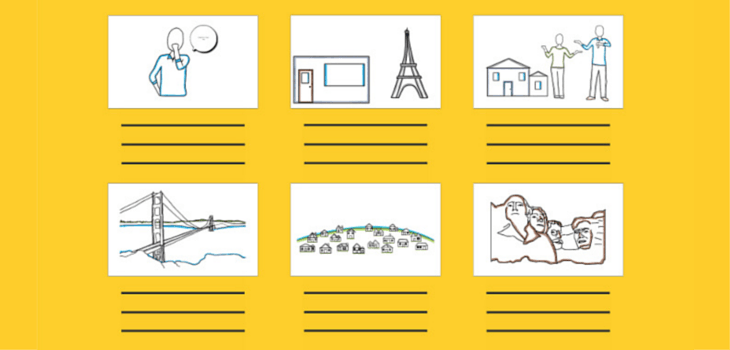YOUR ASSIGNMENT!!
For this assignment you will be selecting one of the movie trailers below and recutting it using Imovie to be a different genre. You will be learning how to make a storyboard, cut video and audio clips, add titles, import audio and a handful of other techniques. This is designed to set you up for making your own videos for the summative.
CREATING A STORYBOARD
|
A storyboard is a graphic representation of how your video will unfold, shot by shot. I cant stress this enough that one of the most important stages of planning out your video or any video for that matter is creating a storyboard.
It’s made up of a number of squares with illustrations or pictures representing each shot, with notes about what’s going on in the scene and what’s being said in the script during that shot. Think of it as sort of a comic book version of your script. It will be your road map for when you are editing this project or figuring out what scenes you will shoot in the next. In the video below you can see the original storyboard drawings side by side with the original Toy Story. By making intentional choices in the drawings it saves a lot of time when they are actually making the final animations. |
IN THIS ASSIGNMENT you will choose which genre you will be creating and then watch the original trailer multiple times for usable clips. In the storyboard you will do a rough sketch of the clip and write in the corner the time it is located at so when you go to cut you will know exactly where to find it and what order to put it in. Use the provided storyboard template below. Feel free to print it out in class.
| STORYBOARD TEMPLATE | |
| File Size: | 24 kb |
| File Type: | |
As you can see in my example I am creating a roadmap for each cut with what the voiceover will say, what type of music will be playing and exactly what time in the the original trailer the clip is located. This takes a bit of time but will make it a thousands time faster when editing it all together. I would highly recommend doing this in pencil so you can erase and change much easier. (i did mine in marker so you could see it easier. You can see all the changes I crossed out and rewrote)
TIME TO START EDITING!
We will be using imovie for this project. It has tons of features and is pretty user friendly. There are other more advanced options out there but most of the same skills and ideas we will use in this project can be transitioned to those advanced software options.
Now that you have finished your storyboard it is time to get your footage by downloading the trailer by clicking on the button located under the trailer you have chosen. As you will see it will bring you to a website giving you various options to download.
1. CLICK ON THE DOWNLOAD VIDEO IN BROWSER OPTION
2. BE PATIENT
3. A NEW LINK WILL POP UP NEXT TO AN IMAGE OF THE TRAILER. CLICK ON THIS AND IT WILL DOWNLOAD IT INTO YOUR DOWNLOAD FILE.
If you want to download additional footage from another clip from that movie all you have to do is put ss after www. and it will bring you to the site where you can download the video.
Example - https://www.youtube.com/watch?v=iX9OCvQEQ30 turns into https://www.ssyoutube.com/watch?v=iX9OCvQEQ30
Watch the imovie tutorial below to get started.
Now that you have finished your storyboard it is time to get your footage by downloading the trailer by clicking on the button located under the trailer you have chosen. As you will see it will bring you to a website giving you various options to download.
1. CLICK ON THE DOWNLOAD VIDEO IN BROWSER OPTION
2. BE PATIENT
3. A NEW LINK WILL POP UP NEXT TO AN IMAGE OF THE TRAILER. CLICK ON THIS AND IT WILL DOWNLOAD IT INTO YOUR DOWNLOAD FILE.
If you want to download additional footage from another clip from that movie all you have to do is put ss after www. and it will bring you to the site where you can download the video.
Example - https://www.youtube.com/watch?v=iX9OCvQEQ30 turns into https://www.ssyoutube.com/watch?v=iX9OCvQEQ30
Watch the imovie tutorial below to get started.
NELSON'S EXAMPLE
ORIGINAL |
RECUT |