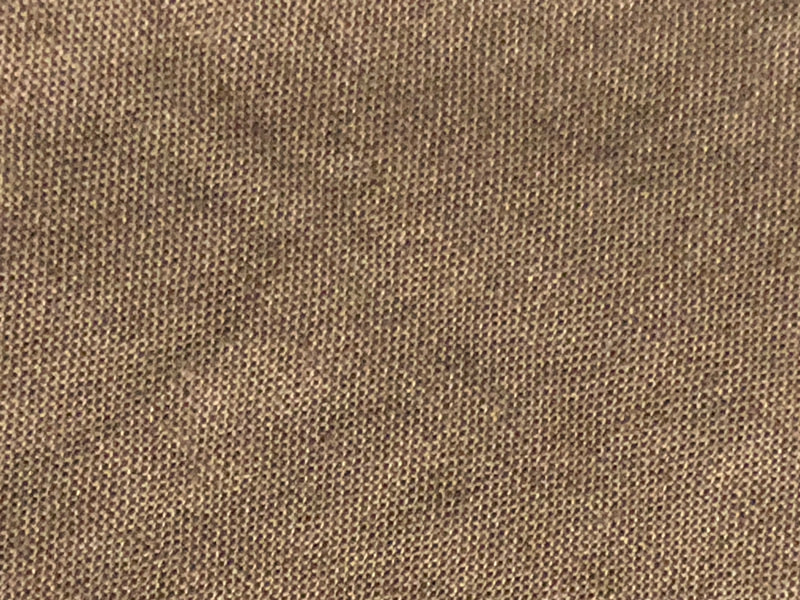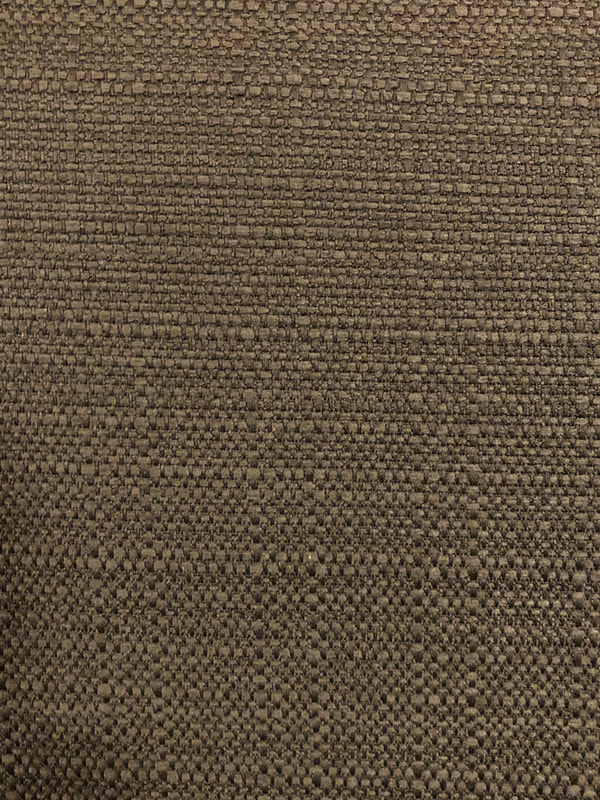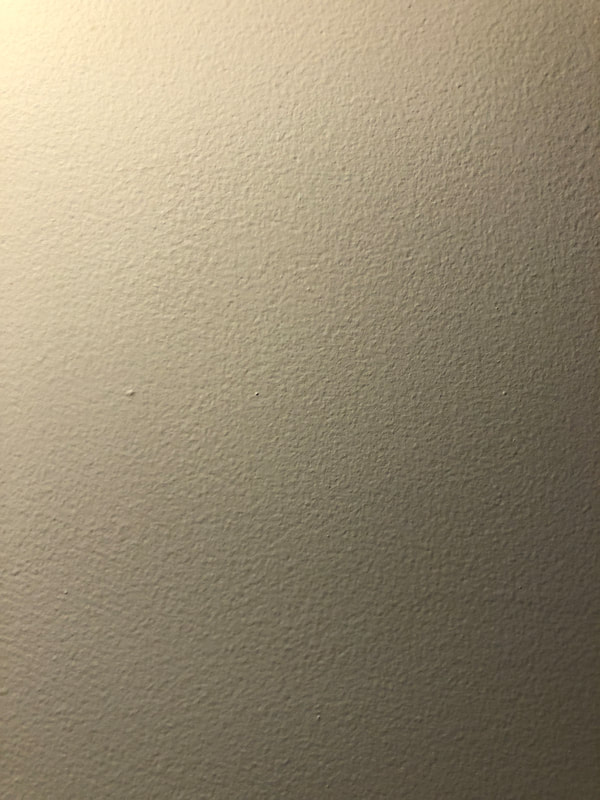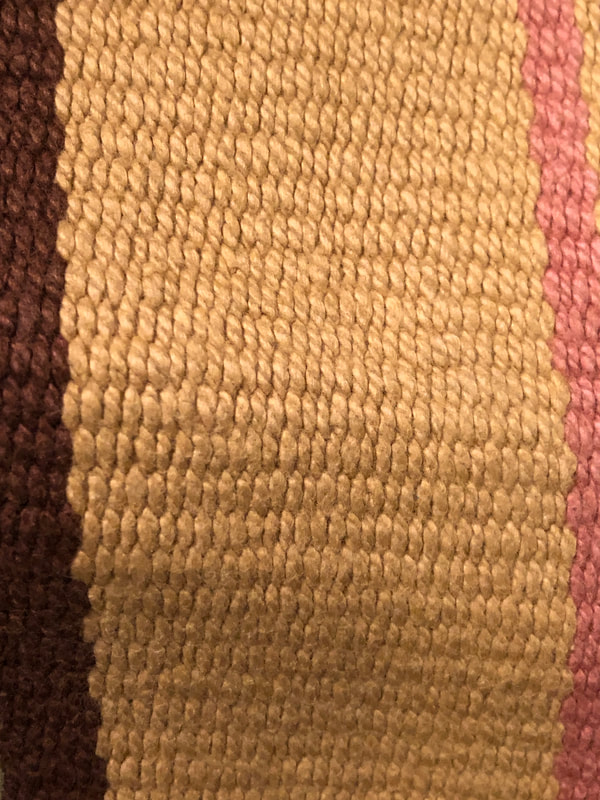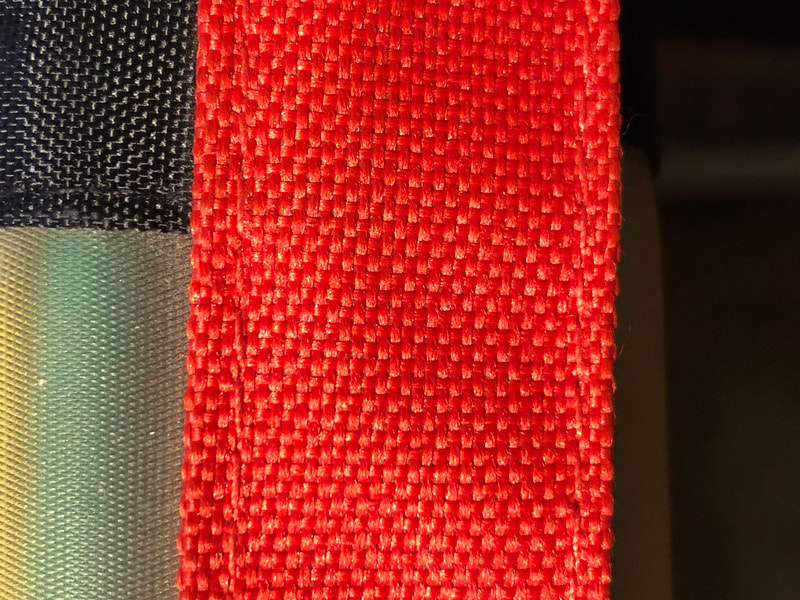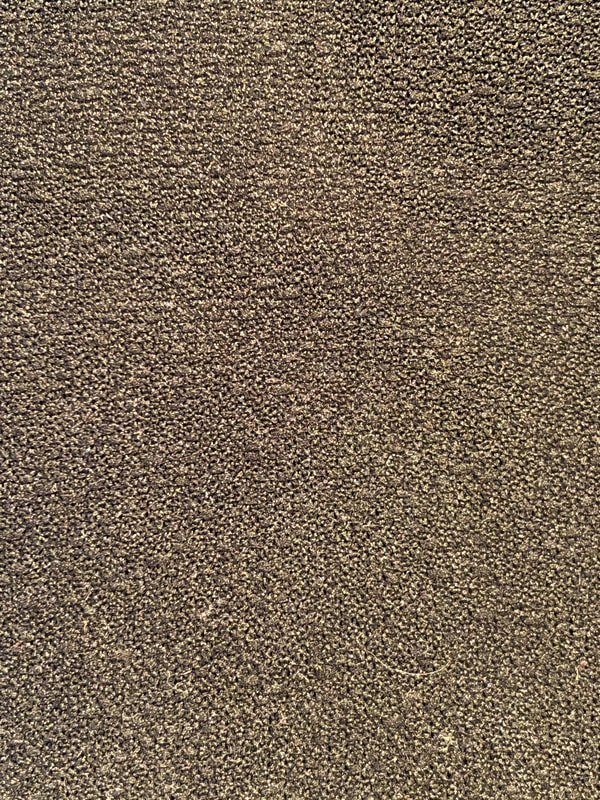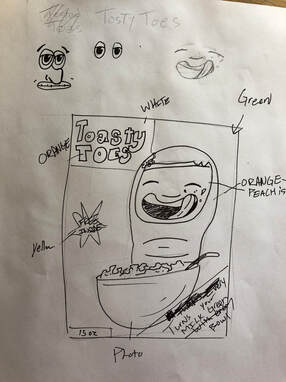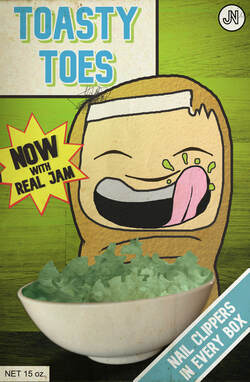For this first project you will be using Pixlr, a online alternate to photoshop, to create a vintage cereal box cover. In my opinion one of the cool parts about the old boxes is that they are primarily made up of flat shapes and designs. You can either choose to recreate an old box or come up with a totally new cereal.
The catch is that you will be going around your current surroundings taking pictures of textures, colors, etc. to cut up and use as the base for the shapes. Below are an example of a few random textures I took pictures of. (maybe took 5 minutes).
The catch is that you will be going around your current surroundings taking pictures of textures, colors, etc. to cut up and use as the base for the shapes. Below are an example of a few random textures I took pictures of. (maybe took 5 minutes).
MY EXAMPLE
Textures from around the house
THE ASSIGNMENT
EXPECTATIONS / RUBRIC
- Your artwork incorporates a minimum of 3 original textures taken from around the house
- Includes Name of cereal
- includes text highlighting whats included with or the benefits of the cereal
- includes the cereal mascot
- includes image of "cereal" remember that my cereal is pulled and cut from my texture.
- Must include sketch of what you plan on doing even if you are recreating a cereal that already exists
- Appropriate level of craftsmanship and composition.
- saved as a 100% high quality .jpeg and submit to schoology with a photo of your original sketch
TO GET A 4 (or lower)
- you must complete all of the expectations from above in an original cereal box idea. NOT A REPLICA OF A OLD BOX
TO GET A 3 (or lower)
- you must complete all of the expectations by recreating a vintage cereal box cover
REMINDERS
I am available daily for questions through office hours, schoology, and/or email.
***** DO NOT SPEND MORE THAN 5 HOURS TOTAL ON THIS *****
- Your artwork incorporates a minimum of 3 original textures taken from around the house
- Includes Name of cereal
- includes text highlighting whats included with or the benefits of the cereal
- includes the cereal mascot
- includes image of "cereal" remember that my cereal is pulled and cut from my texture.
- Must include sketch of what you plan on doing even if you are recreating a cereal that already exists
- Appropriate level of craftsmanship and composition.
- saved as a 100% high quality .jpeg and submit to schoology with a photo of your original sketch
TO GET A 4 (or lower)
- you must complete all of the expectations from above in an original cereal box idea. NOT A REPLICA OF A OLD BOX
TO GET A 3 (or lower)
- you must complete all of the expectations by recreating a vintage cereal box cover
REMINDERS
I am available daily for questions through office hours, schoology, and/or email.
***** DO NOT SPEND MORE THAN 5 HOURS TOTAL ON THIS *****
TUTORIALS
Part 1:
|
Part 2.
|
Part 3:
|
Part: 4
|